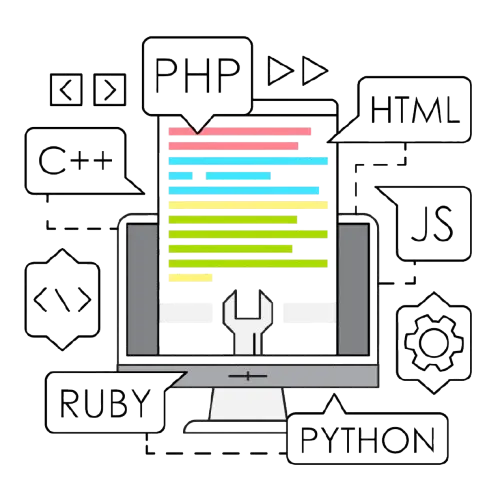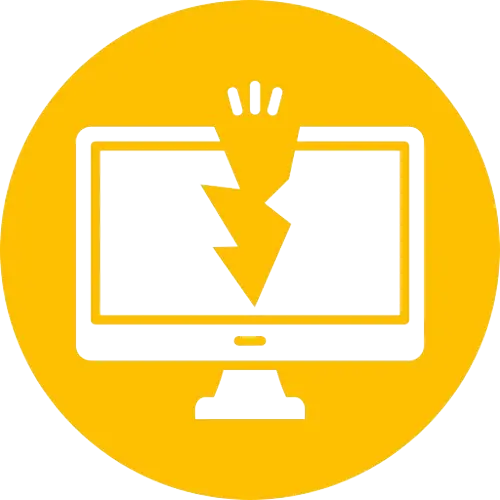Menu
- WEB DEVELOPMENT
- ECOMMERCE DEVELOPMENT

- Online Shopping Mobile App
- Woocommerce Development
- OpenCart Development
- Magento Development
- FRAMEWORK DEVELOPMENT
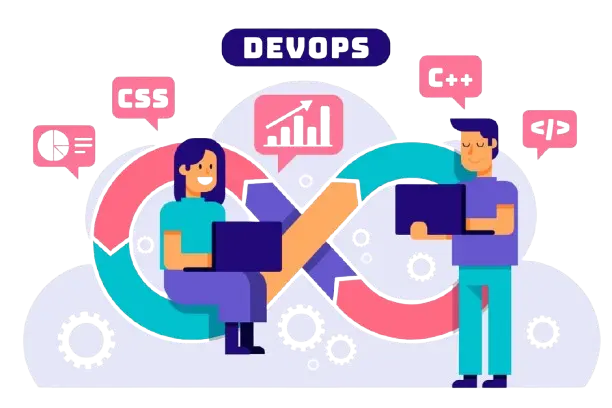
- MEAN & MERN Stack Development
- MS Azure Framework Development
- Laravel Development
- MVC Development
- Cakephp Development
- WEB DESIGN

- Web Development Services
- PHP Development
- Asp.net Development
- .NET Core Developement
- Custom IT Solution
- APPS DEVELOPMENT

- Mobile Apps Development
- iOS Apps Development
- Android Apps Development
- Hybrid Apps Development
- Hybrid Apps Development